How to apply for KBC 2022: A step-by-step Process for apply Kaun Banega Crorepati registration form: KBC-Kaun Banega Crorepati has become an idol show with Season 15 currently being aired on Television. Which is Inspired by the UK GK show Who Wants to Be a Millionaire’, the Indian Bollywood actor Amitabh Bachhan hosted this quiz show first premiered in the year 2000 and has captured millions across India with all dreams of one day getting to the live ‘Hot Seat’ with the front of Mr. Amitabh Bachhan and winning 1 crore Rupees. But to meet the legend Amitabh Bachhan and answer KBC questions, first You need to understand how to apply for KBC 2022. Here we are sharing the complete step-by-step process.
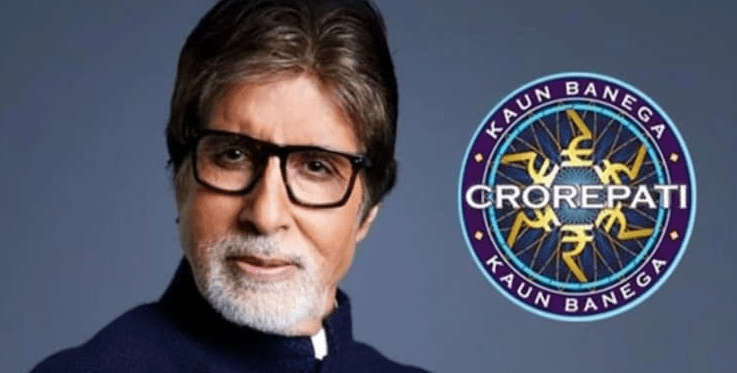
The host Amitabh Bachchan will be asking the very first KBC registration question at 9:00 PM on hosted channel Sony Television. This will continue for 12 days. Every night, Big B Amitabh Bachhan will be asking a new question for the audience. All the candidates can answer these questions correctly via SMS or through SonyLIV.
If you really want to improve your General knowledge, wants to be Millionaire, and want to win KBC 2021 then Read These listed Books and Buy
- Who Wants to Be a Millionaire – The Quiz Book Hardcover – 15
- Top Motivational Books In hindi
How to Apply for KBC 2021
If you are really want to go on KBC (Kaun Banega Crorepati), You need to watch KBC daily and note down the questions being asked by Mr. Amitabh Bachhan for all viewers to Register for KBC 2021. Viewers can answer these specific questions through Sonyliv’s app/Website or through IVR or SMS.
1. KBC Registration Through Sonyliv app:
- You need to open the (Sony live app)
- Click on the KBC official.
- The registration question will pop up on the screen. Answer it
- Fill up the complete details on the form that appears on the form.
- Click Submit Button
- Wait until you will know the process is completed and when a message flashes on the screen saying “Thank you for completing your KBC registration successfully ’.
3. How to Apply KBC via IVR (Interactive Voice Response):
- If you want to send your answer through IVR, you need to dial 5052525, and then click 01(for option A)/02(for option B)/03(for option C)/04(for option D)
- You can select your preferred language option Hindi/English
- You will also be asked to input your age, type your age there
- The call will end with a simple thank you note or playback option.
3. How to do KBC registration through SMS:
- First Amitabh Bachhan will declare questions on the KBC night show at 9 pm.
- The SMS charge will Rs 3 for sending once (except on Jip phones)
- you need to complete the process in the given time slap.
- Subscribers of BSNL, Idea, Airtel, Jio & Vodafone in select your circles can send their registration question-answer via SMS to 509093:
- SMS format: KBC Example SMS you will need to SMS: KBC A 21 M.
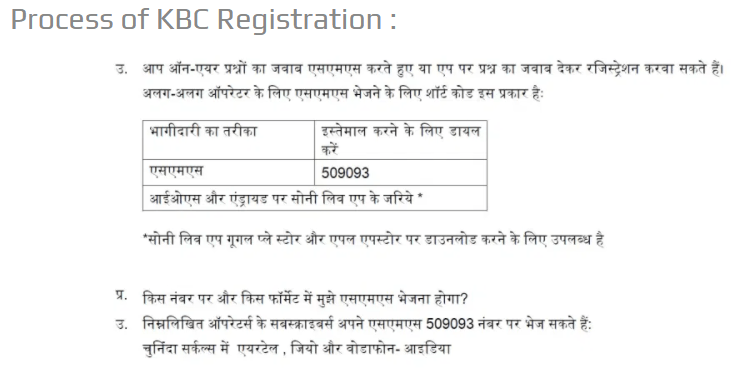
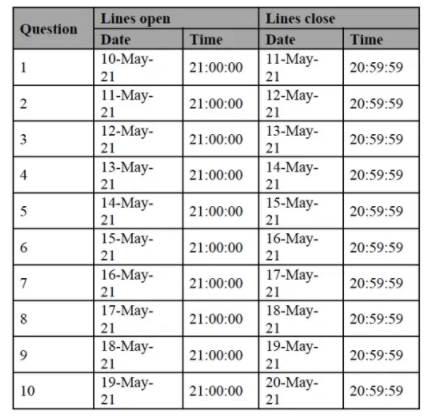
Important Job For Lockdown
- Available Jobs after Lockdown
- Helpline Number for E Pass In Uttar Pradesh
- E-pass For Lockdown Maharashtra
- Lockdown Jobs in Mumbai